Alcatel OT-807D Bedienungsanleitung
Stöbern Sie online oder laden Sie Bedienungsanleitung nach Nein Alcatel OT-807D herunter. Alcatel OT-807D User manual Benutzerhandbuch
- Seite / 51
- Inhaltsverzeichnis
- FEHLERBEHEBUNG
- LESEZEICHEN



- Инструкция для 1
- Alcatel OT-806D 1
- Table of contents 3
- PRIVACY:• 6
- BATTERY:• 6
- CHARGERS 6
- QD ID B017054 7
- Protection against theft 8
- Disclaimer 8
- Getting started 9
- Your mobile 11
- 11
- Status bar icons2.1 12
- Making a call 15
- During a call 16
- Conference calls 16
- Menu arrange 17
- Messages 18
- Available options 19
- Email account set-up 20
- Palringo 22
- Directory 23
- Call log 24
- Call settings 25
- Media applications 26
- Internet 29
- Entertainment 32
- Profiles 35
- File manager 36
- Memory card 37
- Bluetooth™ 38
- Converter 41
- Settings 42
- Call settings 19.2 43
- Security 43
- Latin input mode/ 45
- Making the most of your 45
- Telephone warranty 46
- Accessories 47
- Troubleshooting 48
- English - CJA31E0ALAAA 50
Inhaltsverzeichnis
лчиттничюнльтцию.глтчн.Бзвыдныwww.sotmarket.ruдбняинфмциятв,тзывы,бзыиыИнструкция дляAl
15 16The mains socket must be near to the phone and easily accessible (avoid • electric extension cables).When using your telephone for the first time
17 18Your mobile2 ...1 Information bar2 Desktop3 Send key4 Voicemail key5 Shift key6 Fn key7 Left/right navigation key8 Space
19 20Vibration alert • Volume up/down • Scroll up/down• Press to enter Wi-Fi function• Status bar icons2.1 (1)Battery charge levelVibrate alert: you
21 22Missed calls. Stopwatch is active.Radio is on.Email unread.WAP alerts (1).Roaming.Memory card scanning in progress.Memory card scanning complete
23 24Status list2.2 The Status list contains information about significant events, like Missed calls, Unread messages, E-mails as well as the Radio &a
25 26Making a call3 ... Placing a call3.1 To place a call, you can select one of the following two ways:Tap • from tool barP
27 28Muting the ringtoneYou may mute ringtone of current incoming call by tapping . Answer the call by pressing the key.Rejecting a callPress the k
29 30Line switching3.6 (1) Your SIM card can contain two distinct telephone numbers. Under “Call log\Options\Call settings”, choose “Line switching”
31 32Messages5 ...You can create, edit and receive SMS and MMS with this mobile phone.MMS enables you to send video clips, image
33 34Voicemail5.5.2 View and edit the voicemail number.Broadcast SMS5.5.3 Store the received Broadcast SMS.WAP alerts5.5.4 Store WAP push messages.Ava
35 36 Multimedia messagesEdit Set slide timing, edit mode, image size signature, etc.Sending Set the values for validity period, Read report, etc.Retr
37 38Create Email6.3 Select “Email\Options\Create Email” to enter write email interface. You can add recipient by entering Email address from enter b
39 40Palringo7 (1) ... Palringo Instant messaging (IM) allows you to chat with other people using Palringo account. You c
41 42Directory8 ...Consulting your directory8.1 To access the Directory, tap from tool bar on the main screen, or select “Dire
43 44Available options8.3 From the contact list, you can access the following options:Send message Send an SMS/MMS/Email to a contact you selected fro
45 46Billing9.2.2 (1) You can access different items with this option:Last call cost/Total cost/Max cost/Reset cost/Price per unitYou can view the la
47 48Caller IDActivate/deactivate CLIR.Line switching (1) Line switch between line 1 and line 2.Auto redialYou can activate or deactivate the automati
49 50 Music playing mode10.1.1 Play/pause- Previous song (short press)- Backward (long press)OptionsEqualizerBackPlay modeAdd to my star list- Next
51 52Image10.2 ...A library links to the images in “My creations” in phone to be shown in lis
53 54 To use it, you must plug in your headset, which works as an antenna connected with your phone.Available options:Turn off Stop playing the radio.
1 2Introduction ...TCT Mobile Limited would like to thank you for purchasing this mobile phone.DesktopConvenient at-a-gl
55 56Go to URL11.3.3 Enter the URL of website.Last web address11.3.4 Last visited URL.Recent pages11.3.5 Pages which you recently browsed.Offline page
57 58Weather11.5 ...Your phone is equipped with a weather function for consulting up to 3-day forec
59 60Entertainment12 ...Stopwatch12.1 ...The stopwatch is a simple application for
61 62Trusted certificates12.3.4 View detailed information of the trusted certificates supported by your phone.DisclaimerDownloading or running applica
63 64Settings in framing mode13.2.2 Before taking the photo, you can adjust a number of settings by tapping : Image size Capture mode Quality Timer N
65 66Profiles14 ...With this menu, you may personalise ringtones for different events and environments. General14.1 To modify the
67 68File manager15 ...You will have access to all audio and visual files stored in phone or memory card in File manager.Two icons behind
69 70Memory card15.8 You can access all files stored in the memory card here. When a memory card is inserted for the first time, it will be scanned a
71 72Copy to phone/memory cardCopy a file to the phone memory or the memory card.Delete all Delete all the files except the embedded ones. Picture sh
73 74VisibilitySelect whether you want to hide or show to all.My phone's nameYou may change your phone name, which is visible to the others.Avail
3 4Inbox6.4 ...37Outbox6.5 ...
75 76Others18 ... Calendar18.1 ...To access this function, tap
77 78Tasks18.4 ...Enables you to easily manage and track the progress of a task with priori
79 80Settings19 ...From the main menu, select the menu icon and select the function of your choice in order to customise your t
81 82Keypad19.1.5 Numeric keysBy customising your keys, you can access any function directly from the main screen.Combined Fn keysBy pressing Fn key a
83 84 Network19.4 Network selectionPreferred network List of networks to which you wish to be connected in order of priority.Select network The choice
85 86 Latin input mode/21 character table ...There are two text entry methods that can be used to write messagesNormal• TouchPal mode•
87 88Telephone warranty22 ...Your phone is warranted against any defect which may occur in conditions of normal use during the warranty period
89 90 Accessories23 (1) ...The latest generation of Alcatel GSM mobile phones offers a built-in handsfree feature that allows you t
91 92Make sure you are using an Alcatel battery and charger in the box• When abroad, check that the electrical current is compatible• My mobile phone
9493I am unable to use the features described in the manualCheck with your operator to make sure that your subscription includes this • serviceMake su
5 6Safety and use ...We recommend that you read this chapter carefully before using your phone. The manufacturer disclaims
95ALCATEL is a trademark of Alcatel-Lucent and is used under license by TCT Mobile Limited.All rights reserved © Copyright 2010TCT Mobile Limited.TCT
лтззлюбымдбнымбмглтчнялжбдджиДтвззввиифмлнидитнлнз2минтымнииДт
7 8Emergency call numbers may not be reachable on all cellular networks. You should never rely only on your phone for emergency calls.Do not open, dis
9 10RADIO WAVES:• Proof of compliance with international standards (ICNIRP) or with European Directive 1999/5/EC (R&TTE) is required of all mobile
11 12General information ...Internet address:• www.alcatel-mobilephones.comHot Line Number:• see “TCT Mobile Services” leaflet or
13 14Getting started1 ......Set-up1.1 Removing or installing the back cover Inserting or removing the SIM card (1)You must insert your
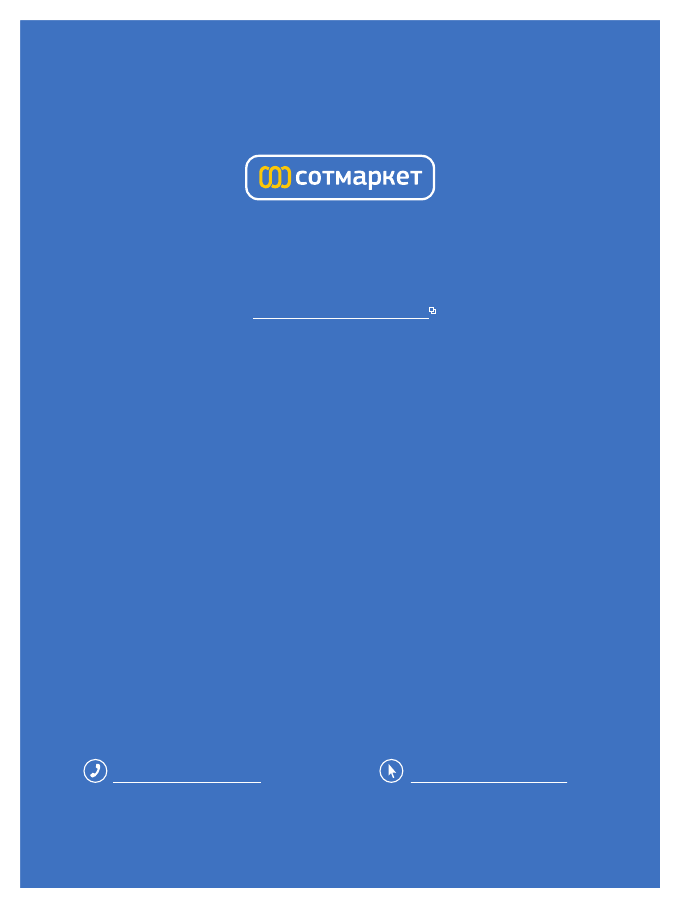
 (54 Seiten)
(54 Seiten)







Kommentare zu diesen Handbüchern