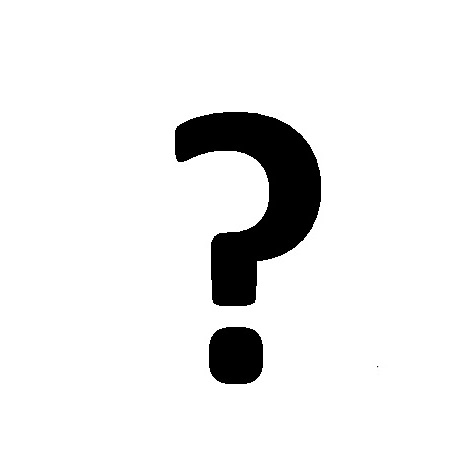Alcatel 7700 Handbücher
Bedienungsanleitungen und Benutzerhandbücher für Netzwerk-Switches Alcatel 7700.
Wir stellen 4 PDF-Handbücher Alcatel 7700 zum kostenlosen herunterladen nach Dokumenttypen zur Verfügung Betriebsanweisung, Bedienungsanleitung, Wartungshandbuch

Alcatel 7700 Betriebsanweisung (260 Seiten)
Marke: Alcatel | Kategorie: Netzwerk-Switches | Größe: 3.46 MB |

Inhaltsverzeichnis
10
12
12
24
25
59
72
78
83
89
101
109
113
114
115
117
121
123
124
125
137
144
151
154
158
183
184
186
188
190
195
196
198
199
200
201
202
206
207
209
230
247
252
253
256

Alcatel 7700 Bedienungsanleitung (12 Seiten)
Marke: Alcatel | Kategorie: Netzwerk-Switches | Größe: 0.23 MB |

Inhaltsverzeichnis
5

Alcatel 7700 Betriebsanweisung (164 Seiten)
Marke: Alcatel | Kategorie: Netzwerk-Switches | Größe: 8.31 MB |

Inhaltsverzeichnis
3
19
21
31
32
34
47
77
80
99
101
107
118
125
135
138
142
143
144

Alcatel 7700 Wartungshandbuch (390 Seiten)
Marke: Alcatel | Kategorie: Netzwerk-Switches | Größe: 5.18 MB |

Inhaltsverzeichnis
3
13
15
17
28
28
34
43
61
61
72
113
115
123
135
137
139
141
155
155
155
155
178
178
192
204
237
239
245
250
259
259
259
263
265
265
267
271
285
285
285
297
318
321
337
337
341
344
344
360
360
380
388
388
Weitere Produkte und Handbücher für Netzwerk-Switches Alcatel
| Modelle | Dokumententyp |
|---|---|
| OmniSwitch AOS Release 7 |
Betriebsanweisung
 Alcatel OmniSwitch AOS Release 7 User guide [en] ,
36 Seiten
Alcatel OmniSwitch AOS Release 7 User guide [en] ,
36 Seiten
|
| OmniAccess 2.0 |
Bedienungsanleitung
 ALCATEL-LUCENT OMNIACCESS RAP3 - Alcatel,
4 Seiten
ALCATEL-LUCENT OMNIACCESS RAP3 - Alcatel,
4 Seiten
|
| OS6850-P48L |
Betriebsanweisung
 Alcatel OS6850-P48L User guide,
220 Seiten
Alcatel OS6850-P48L User guide,
220 Seiten
|
| OmniSwitch AOS Release 7 |
Betriebsanweisung
 Alcatel OmniSwitch AOS Release 7 User guide,
296 Seiten
Alcatel OmniSwitch AOS Release 7 User guide,
296 Seiten
|
| OS-LS-6248 |
Spezifikationen
 Alcatel OS-LS-6248 Specifications,
52 Seiten
Alcatel OS-LS-6248 Specifications,
52 Seiten
|
| OS6400-24-US |
Datenblatt
 Alcatel-Lucent OS6400-P24,
8 Seiten
Alcatel-Lucent OS6400-P24,
8 Seiten
|
| OS-LS-6248 |
Spezifikationen
 Alcatel OS-LS-6248 Specifications,
47 Seiten
Alcatel OS-LS-6248 Specifications,
47 Seiten
|
| Alcatel OmniAccess 4324 |
Installationsanleitung
 Alcatel Alcatel OmniAccess 4324 Installation guide,
44 Seiten
Alcatel Alcatel OmniAccess 4324 Installation guide,
44 Seiten
|
| Alcatel OmniAccess 4324 |
Bedienungsanleitung
 Alcatel OmniAccess WLAN Access Points,
8 Seiten
Alcatel OmniAccess WLAN Access Points,
8 Seiten
|
| OS-6124 |
Technical Information
 Alcatel OS-6124 System information,
136 Seiten
Alcatel OS-6124 System information,
136 Seiten
|
| OmniAccess 512 |
Spezifikationen
 Alcatel OmniAccess 512 Specifications,
19 Seiten
Alcatel OmniAccess 512 Specifications,
19 Seiten
|
| OmniSwitch AOS Release 7 |
Spezifikationen
 Alcatel OmniSwitch AOS Release 7 Specifications,
24 Seiten
Alcatel OmniSwitch AOS Release 7 Specifications,
24 Seiten
|
| OmniSwitch 6600 Family |
Bedienungsanleitung
 OmniSwitch 6800 Brochure,
16 Seiten
OmniSwitch 6800 Brochure,
16 Seiten
|
| OmniAccess 5740 |
Bedienungsanleitung
 Alcatel-Lucent OmniAccess 5740,
8 Seiten
Alcatel-Lucent OmniAccess 5740,
8 Seiten
|
| 6648 |
Betriebsanweisung
 Alcatel 6648 User guide,
114 Seiten
Alcatel 6648 User guide,
114 Seiten
|
| OmniAccess 780 |
Spezifikationen
 Alcatel OmniAccess 780 Specifications,
106 Seiten
Alcatel OmniAccess 780 Specifications,
106 Seiten
|
| OmniAccess AP61 |
Spezifikationen
 Alcatel OmniAccess AP61 Specifications,
950 Seiten
Alcatel OmniAccess AP61 Specifications,
950 Seiten
|
| 8800 |
Bedienungsanleitung
 OmniSwitch 8800 Product Brief,
12 Seiten
OmniSwitch 8800 Product Brief,
12 Seiten
|
| OmniAccess 512 |
Bedienungsanleitung
 OmniAccess 512 Product Brief,
8 Seiten
OmniAccess 512 Product Brief,
8 Seiten
|
| 7800 |
Bedienungsanleitung
 OmniSwitch 7700/7800/8800 Rel. 5.1.6.R01 Upgrade,
42 Seiten
OmniSwitch 7700/7800/8800 Rel. 5.1.6.R01 Upgrade,
42 Seiten
|
Alcatel Geräte